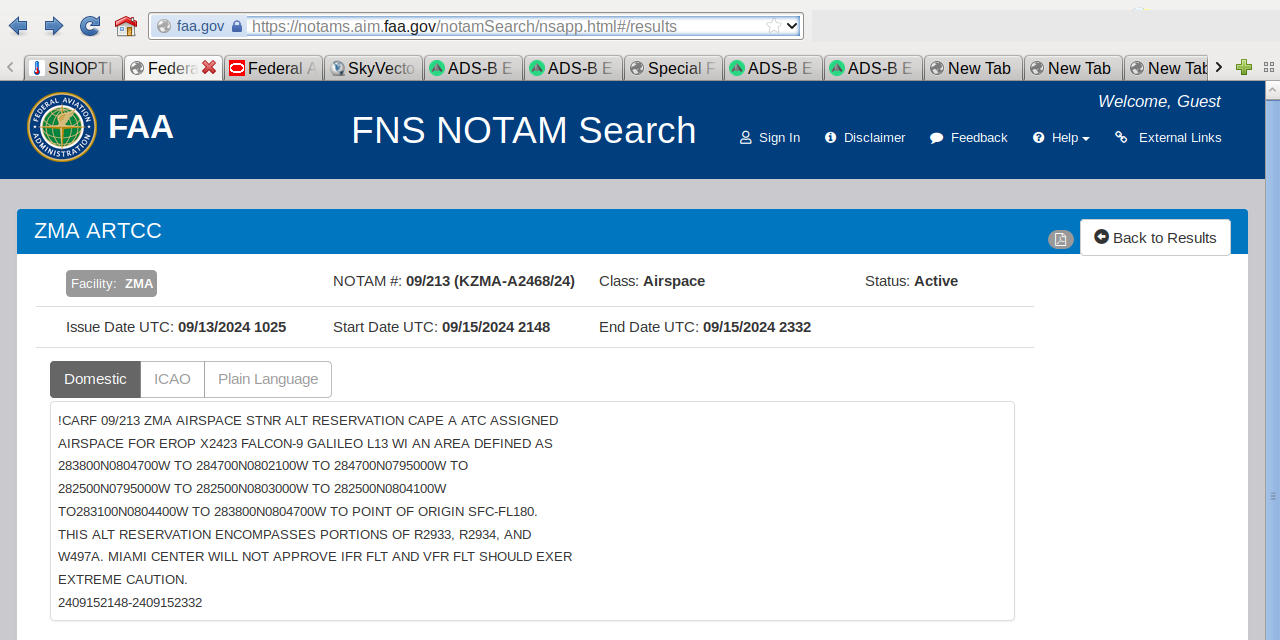It's also possible to search for NOTAMs by key words in their contents. Click first the Change Search button, then on the search type selecter on the left, and from the options list that drops down, select Free Text.

It's also possible to search for NOTAMs by key words in their contents. Click first the Change Search button, then on the search type selecter on the left, and from the options list that drops down, select Free Text.

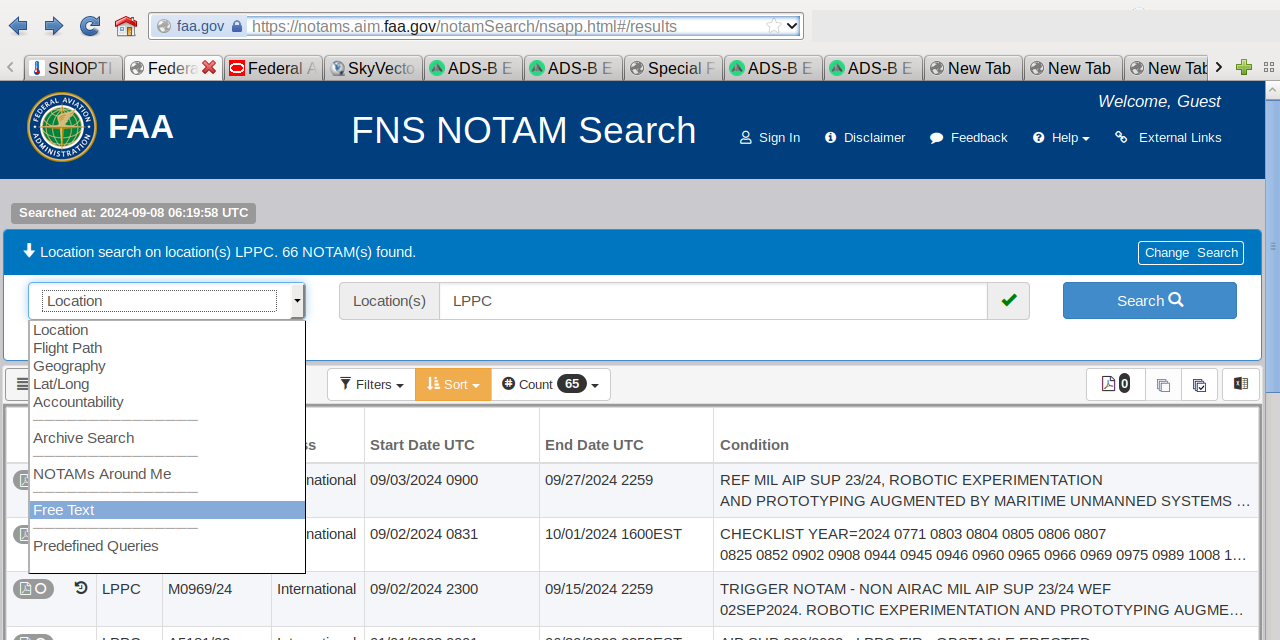
Now we have the Free Text Search controls. We can enter into the entry box the word(s)
for which to search. Note that the search is case insensitive, searches whole words only,
and if more than one word is entered, the results must contain all the search words.
Here, I shall enter the 'word' EROP which is an acronym used in notices for
space and SLBM launches.

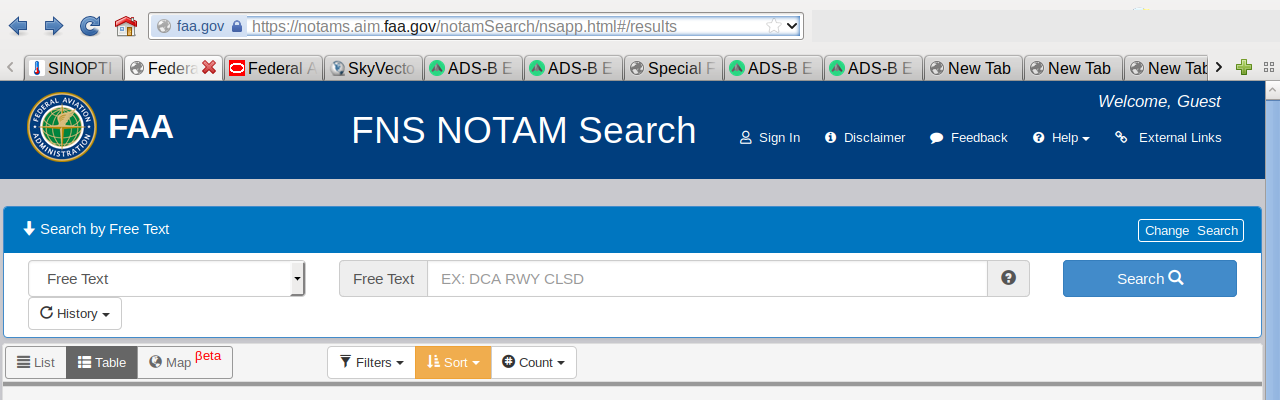
This time, the search returned four NOTAMs. The first three concern disruption to airways caused by the expected launch, and each concerns a different air traffic sector (ZMA = Miami, ZJX = Jacksonville, ZWY = New York Oceanic). The fourth NOTAM deals with the range area where the launch will take place (Cape Canveral) and gives some details regarding the launch vehicle and payload. For military launches, expect less detail.

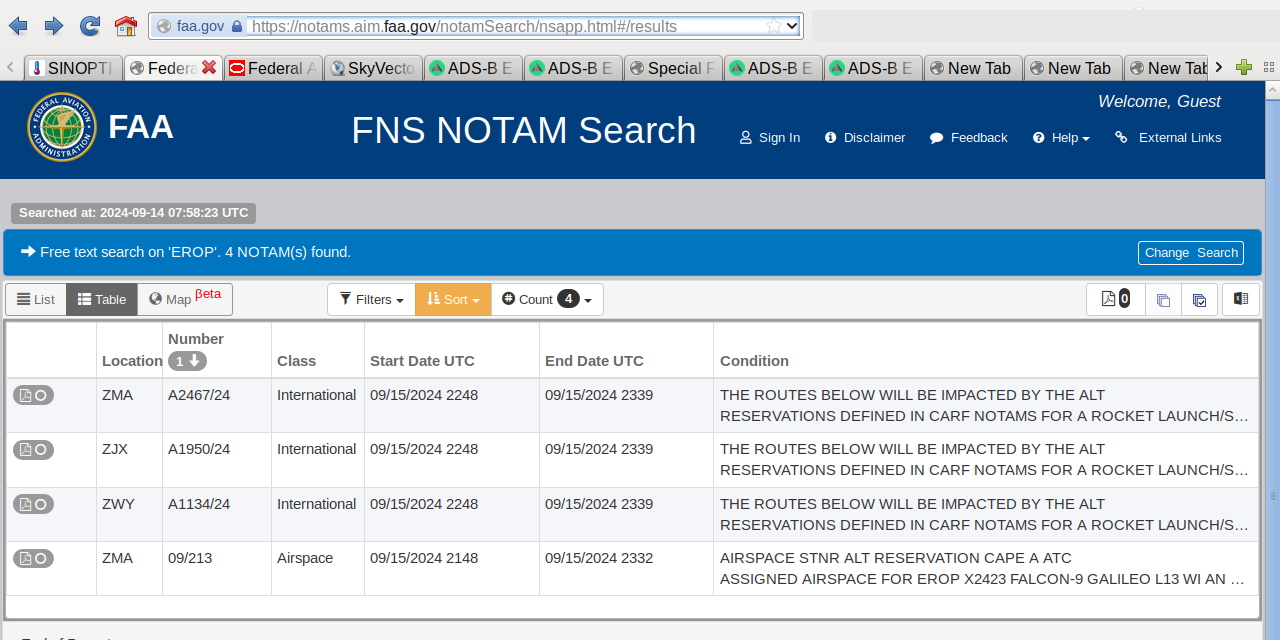
And here is the detailed view of that fourth NOTAM.