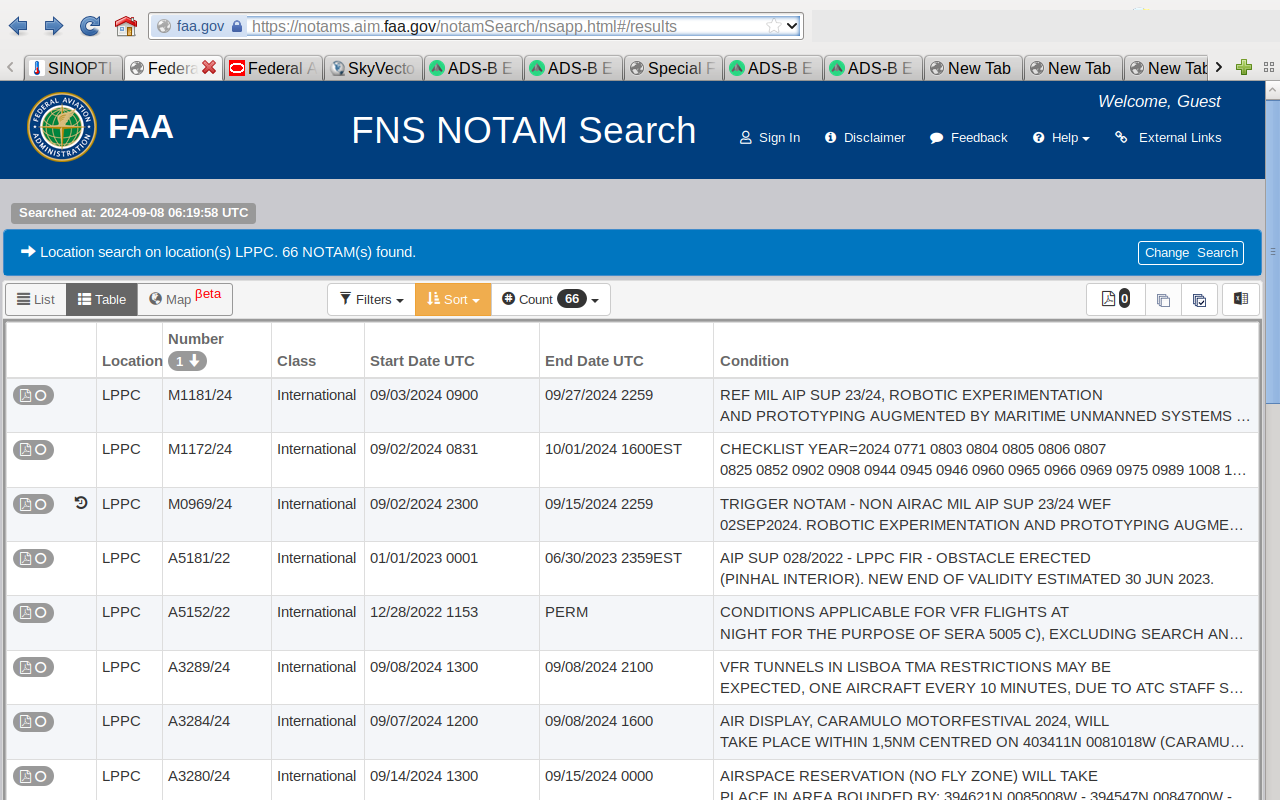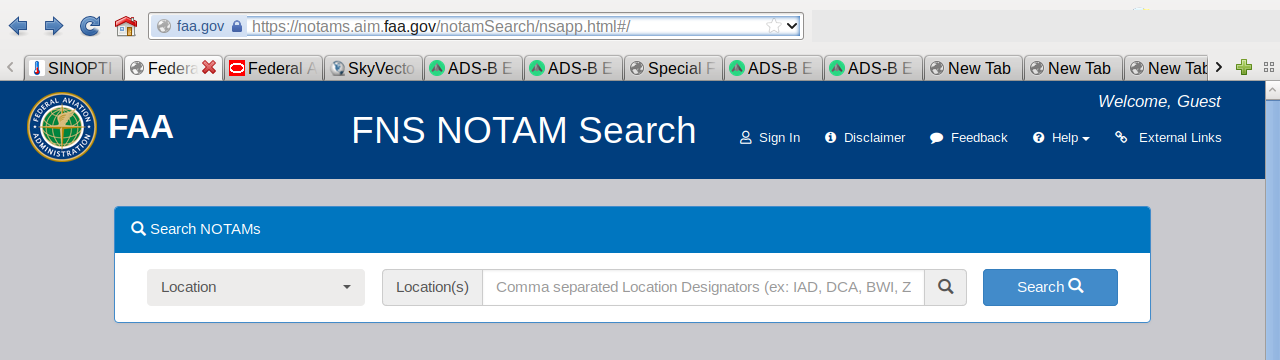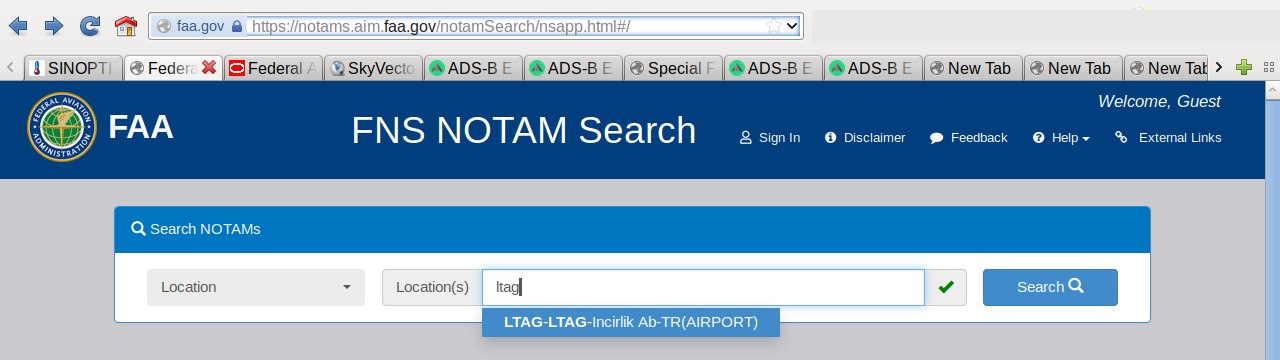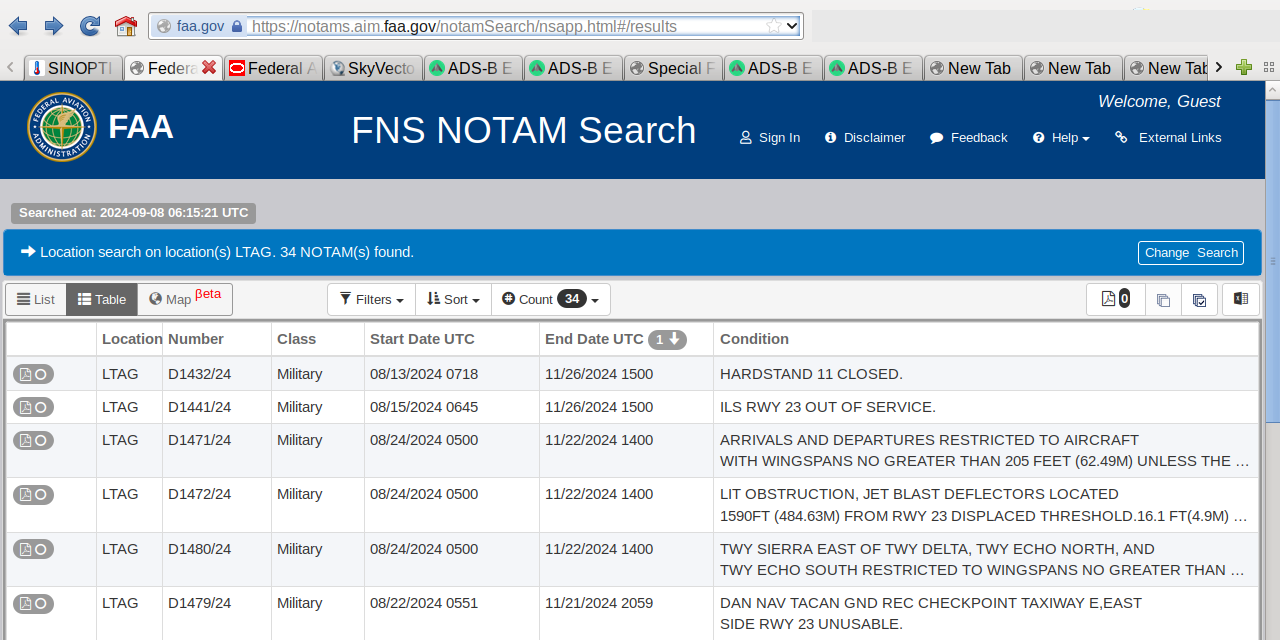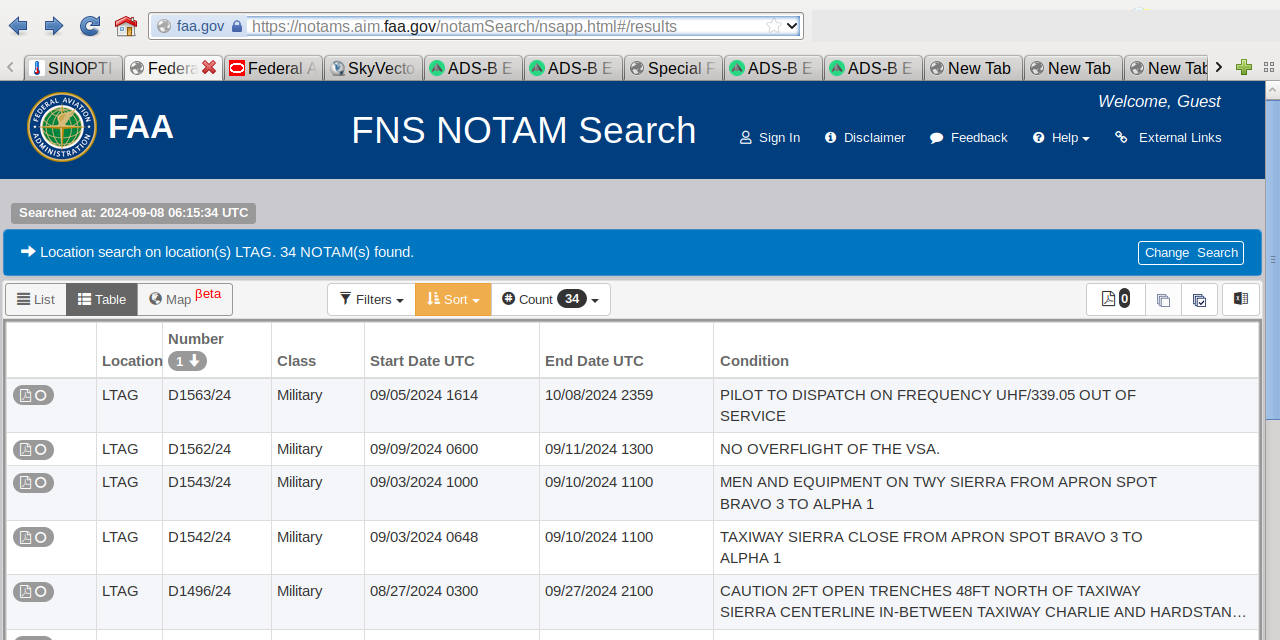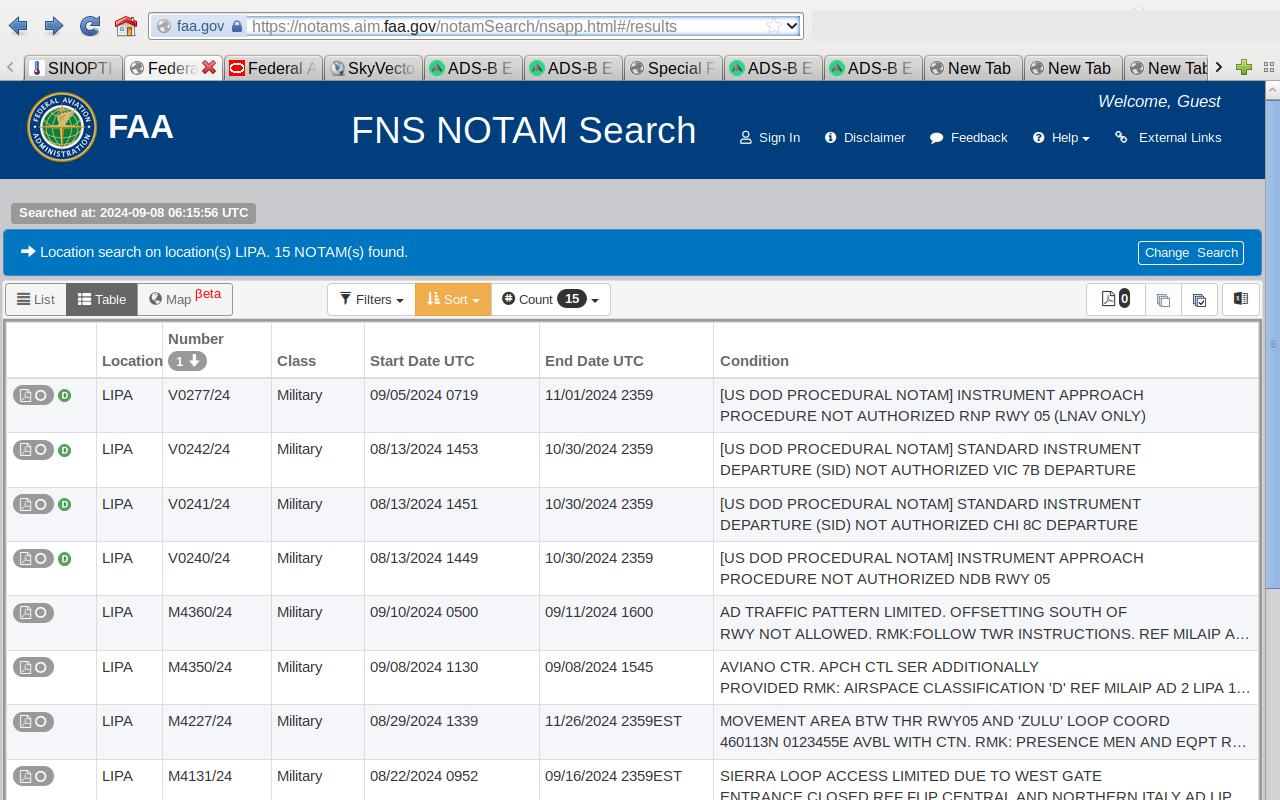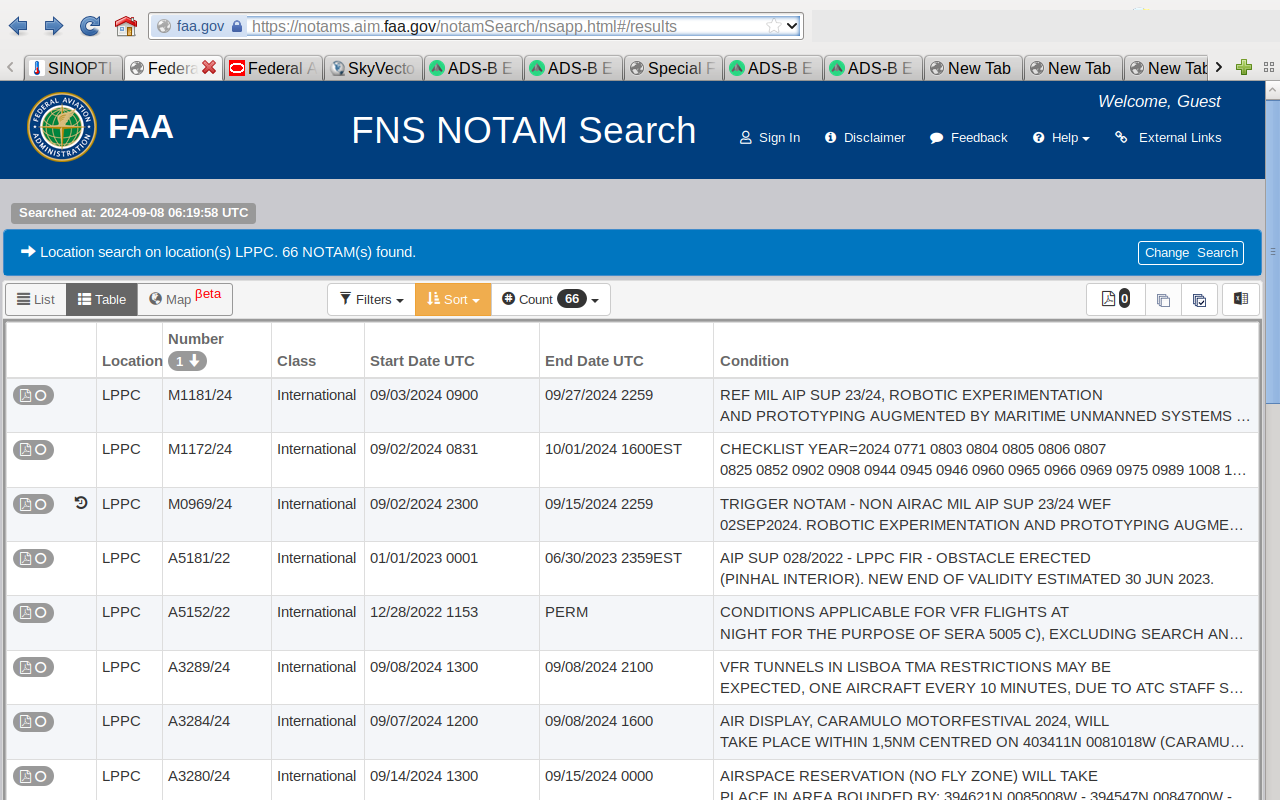Location Search
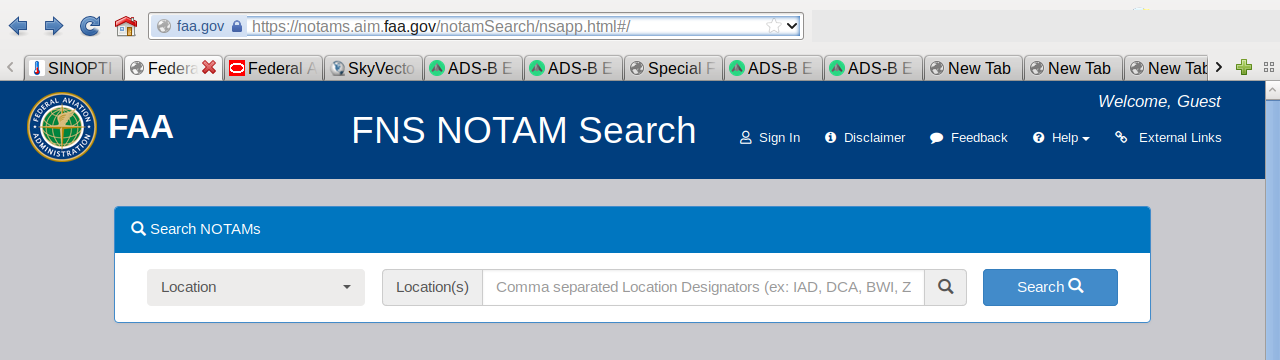

The default search is for locations, and you'll notice that showing to the left of
the search text entry box (more on that later). You can just enter the name of the location
for which you want NOTAMs, but it's most efficient and less error-prone to use the
four-letter ICAO Locator code. As an example, let's use the code for
Incirlik Air Base, LTAG. Note, this is case-insensitive. If you've entered something
that's understood, one or more suggestions will appear below the entry box.

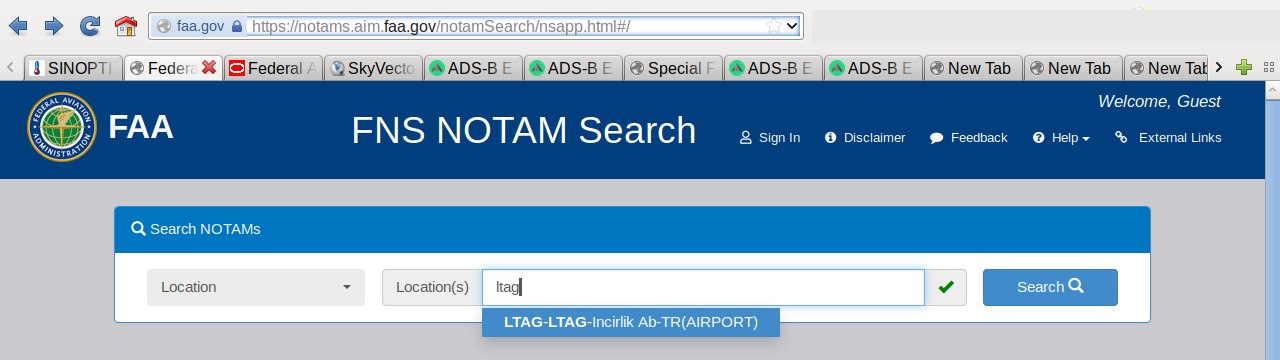
Select the item you want, then click Search, or hit Enter key.

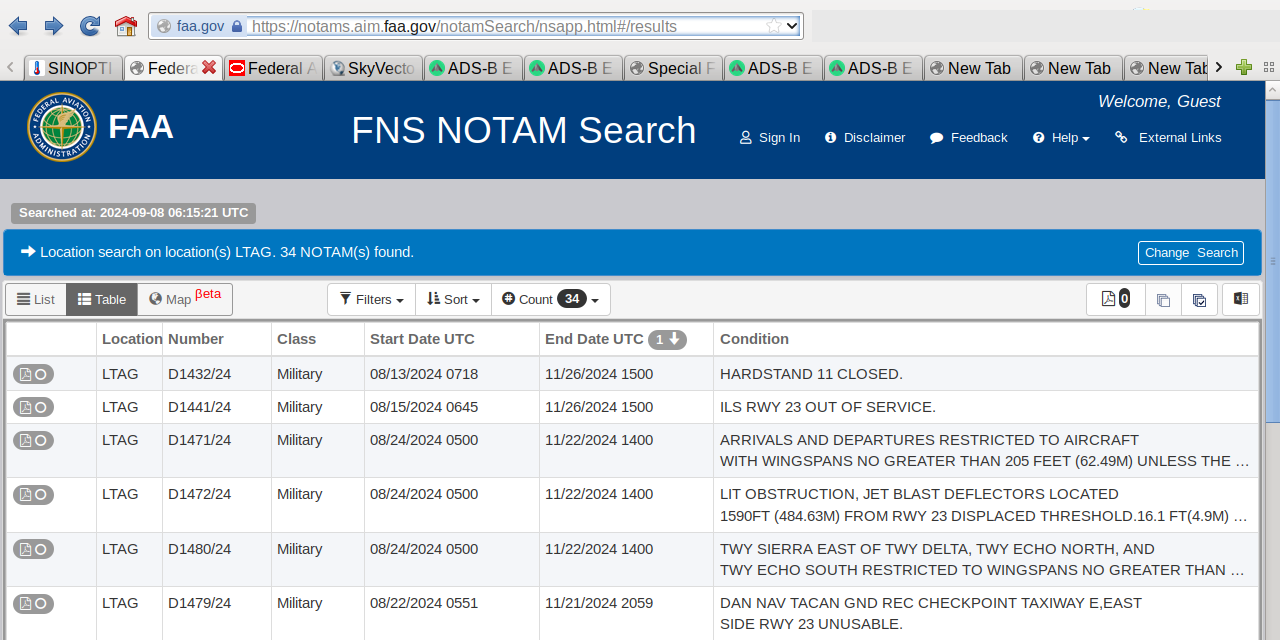

The search returns the results in table replacing the entry box. The sort column and direction
are indicated by an arrow on grey in that column's header, by default it's End Date UTC.
It's possible to change those by clicking the column headers.
As I check up a list of airfields at least once a day, I'm usually interested only in
the newest, so I prefer to sort by Number ascending.

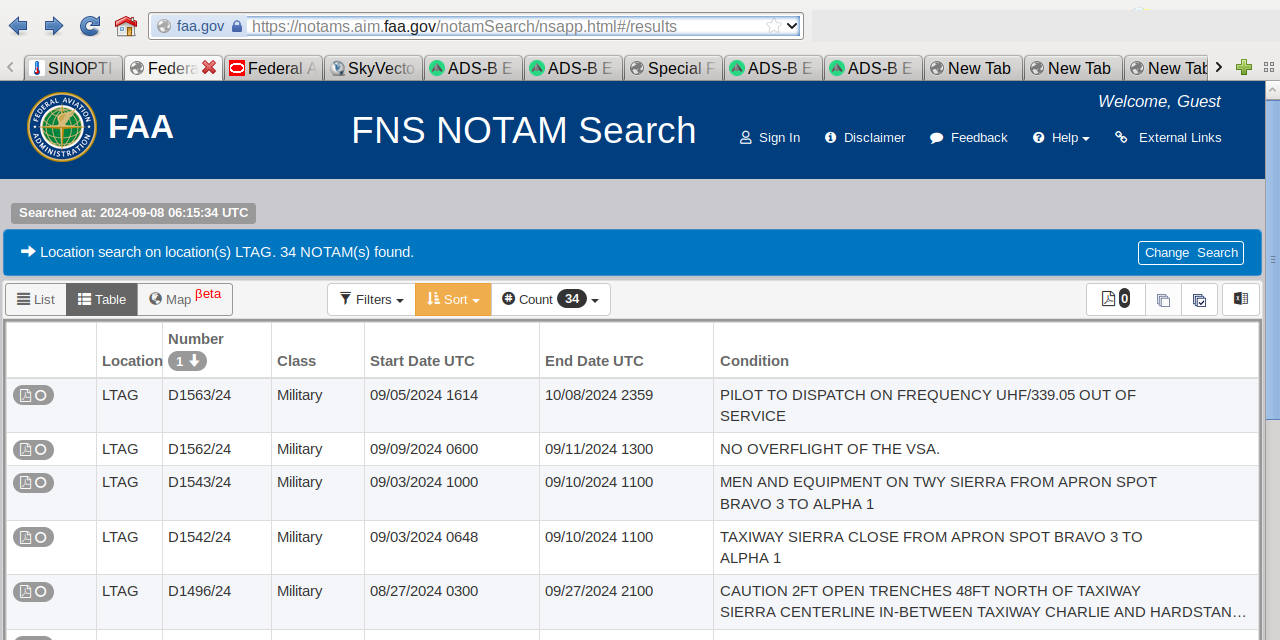
To make another search, click the Change Search button on the right, and when
the entry box reappears, enter your query as previously. The next search I made was for
LIPA (Aviano Air Base).

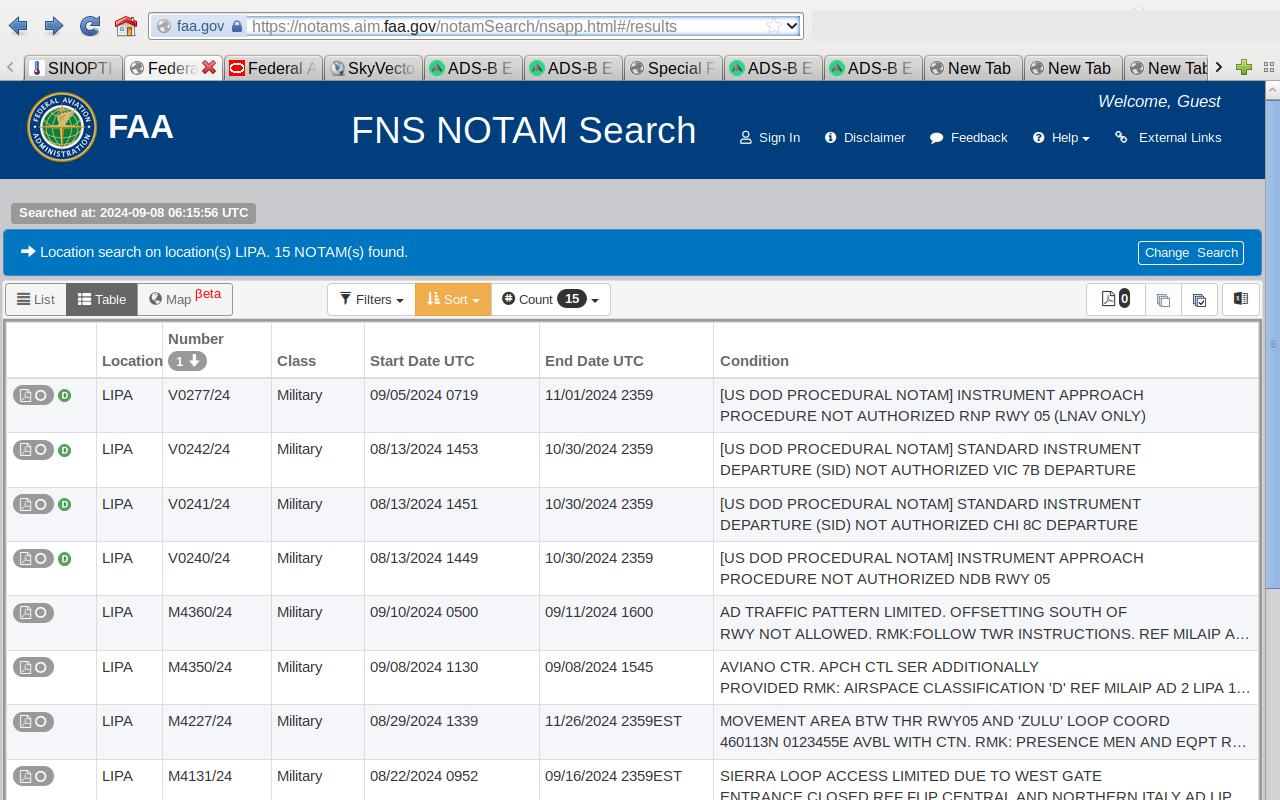

You'll note that the sort column is still Number. One effect of sorting this
way is that NOTAMs in any group (letter at start of number) are kept together. So to find
the latest in the group in which I'm interested, I need to scroll to that group. Here,
it's the second group M.